It’s an historic moment. No less than the entire human race finds itself banded together as we all do our part to fight a global pandemic. Along the way, we’re learning a lot about epidemiology, healthcare infrastructure, adaptability, and human nature. And while we do need to commend ourselves for getting through this crazy time with grace and poise, let’s take a minute to talk about the great unsung hero of the moment – your home Wi-Fi.
You need it now more than ever, so let’s get it up to speed
Most of us are following new daily patterns as we work from home in one room while the kids attend distance learning sessions in another. With our home networks supporting work video conferences, school Zoom sessions, content streaming, and regular internet usage, our home bandwidth is being tested like never before. I’m hearing lots of complaints from friends and family these days that their home Wi-Fi is too slow – their connections are dropping and their upload/download times are stretching on interminably.
We all want to get the most from our home networks, especially at this moment. Use these tips to get your Wi-Fi up to speed so you can cruise the cyber highways without any bumps or breakdowns.
- Test your internet connection. This is the first thing to do, so you know where your connection stands. Go to www.speedtest.net, run the test, and compare it with what your internet provider promised. If there is great difference, give your ISP a call and confirm you are on the plan you think you are.
- Get closer to your Wi-Fi router. The distance (and walls) between your laptop and your router makes a big difference. The further away from the router’s signal you are, the slower your internet speed will be, and the more likely it is that you will experience drops in connection. Move your laptop closer for faster speed. Certain apps can create a Wi-Fi “heatmap” of your home to show you where the strongest signal is.
- Consider a mesh network. Today, more and more consumers are investing in mesh networks. These consist of a set of Wi-Fi nodes around your home that dynamically work together to create one strong, robust network. Mesh networks provide terrific speed and, when set up properly, eliminate any Wi-Fi dead spots in the home. Research the best mesh networks and choose the one that’s right for you.
- Assess how many apps you have online. With most people working from home and most students performing distance learning, chances are your household’s internet is in heavy use. To figure out who or what is hogging the network, the best place to start is your router. Log on to your router and check its settings. Some will offer a list of all connected devices and show you what has been downloaded or uploaded. If you can’t find any settings or statistics, you might need to investigate manually. Right-click on your Windows taskbar, select Task Manager and click on Network. Now you should be able to see what’s causing all the traffic.
You can also use an excellent utility called GlassWire, which gives you a statistical overview of the programs you use that constantly upload and download data.
For more tips, check out our article on how to increase your internet speed, which goes into deeper detail, such as how to upgrade your router’s firmware and update your drivers. There’s no question that we will all get through this unprecedented moment in history together – let’s just keep our spirits high, our actions kind, and our Wi-Fi signals strong.






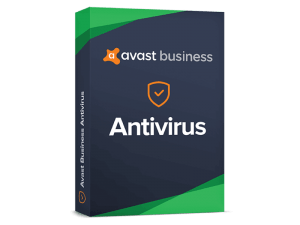



About The Author
Intelligent web technology
Intelligent web technology is a Leading Business Software Development and Cyber Security Software Distribution Company in Bangladesh. We are the Authorized Distributor of Avast Software s.r.o and only Avast Genuine License Provider.